The Booking.com OTA is the undisputed leader in the market for online booking systems for accommodation in Russia and the CIS countries. Booking.com recommends pricing strategies for doing business to attract more guests, each property needs to have multiple rate plans to reach the widest possible range of guests. One of the tools is promotions.
OtelMS has been the preferred partner of this channel for many years. A lot of work has been done to develop the possibility of creating promotions in your account and then sending them to the extranet.To create a promotion on the Booking channel, you need to go to:
Settings → Channel Manager → Booking.com → Promotions |
Click on button ![]()
A new window will open:
Enter the name and select the type of promotion from the list.
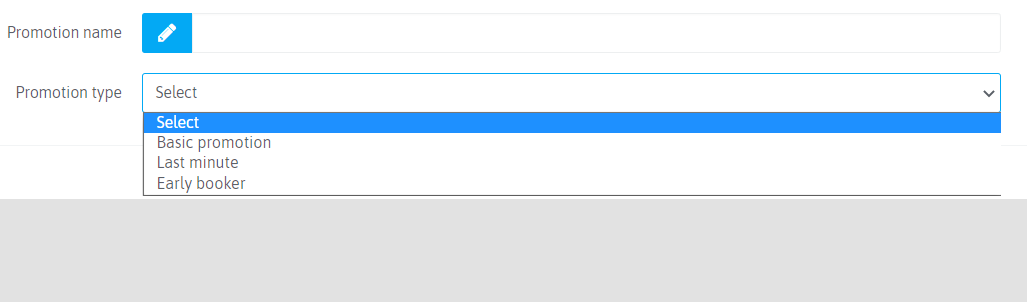
“Early booker”
Offers a favorable price for travelers who plan their trip in advance. This rate will help you secure your profit in advance. Please open your reservation at least 30 days prior to arrival.
“Basic promotion”
A flexible special offer that will meet the specific needs of your property. Want to sell rooms quickly? Make a significant discount with the Limited Offer to rank higher in search results and attract guests.
“Last minute”
Allow customers looking for last-minute accommodations to book your property without credit card details. Customers looking for accommodation from mobile devices or today/tomorrow are less likely to cancel bookings.
Depending on the selected option of the type of promotion, the setting fields are activated:

- Who will see this promotion: Select the category of guests who will see your promotion
- Minimum length of stay: If necessary, indicate the minimum length of stay required for reservation a special offer
- If necessary, mark the activity of the position Non-refundable and No credit card required
- Time unit before check-in: Select unit of measure Hour or Day
- Time to Arrival: Enter value in numbers
- Dates of stay: Mark information on the period of the special offer
- Start booking time: If necessary, set a time limit on which it is possible to make a reservation for a special offer
- Additional dates: Specify if necessary
- Excluded dates: Specify exceptions if necessary
- Rooms: Select the room types for which the created promotion will be valid
- Rates: Select a list of rates based on which the created promotion will be valid
- Days of week: If necessary, introduce a restriction on the validity of a promotion on certain days of the week
- Discount (%): Specify the percentage of the discount.
Click on ![]()
Information on created promotions will be automatically displayed on the extranet of the Booking.com in the list of promotions:

In the “Calendar” section also:

Promotional reservations will be available from the moment they are uploaded to the extranet.
The calculation of the cost of living will be based on the established percentage in the setting of a promotion from tariffication in the specified rate.
Reservations received from the channel by a special offer will be uploaded to the system with a cost that already includes a percentage of the discount.

 Русский
Русский Polski
Polski Español
Español ქართული
ქართული Українська
Українська