This tool is convenient if the accommodation facility uses various rates depending on the booking conditions and the services provided, which are included in the price.
| Dependent rate – a rate whose prices are calculated from the parent rate, according to the set value of the allowance or discount. It is a separate system tool for creating rate plans. |
To create a dependent rate, the existence of a parent rate is a necessary condition, from which the calculation will be made. You have to go to the rate creation menu:
The menu for creating rate plan conditions will open
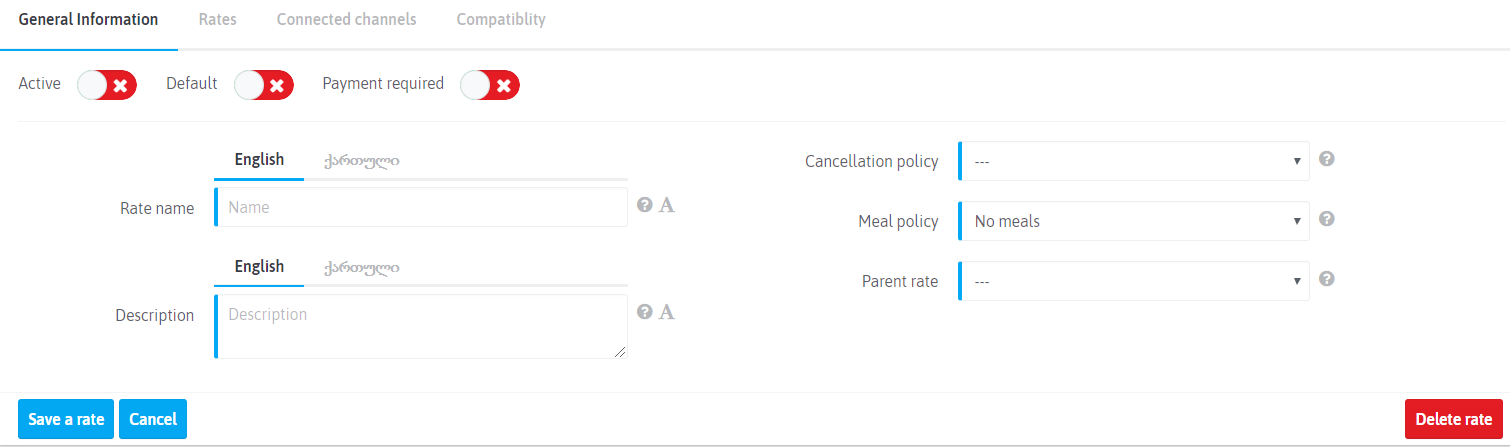
At this stage, it is necessary to activate the rate plan, indicate the name of the rate in free form, if necessary, select a Cancellation Policy and a Meal Policy. In the “Parent rate” field, instead of a dash, select the parent rate, from which the cost will be calculated in the dependent rate. After selecting the parent rate, the cost calculation setting will open:

Auto update activation determines whether, when the cost changes in the settings of the parent rate, it will recalculate the costs in the dependent rate.
The “Type of rebate/surcharge” field allows you to choose how (in cash or percentage) the difference in the cost of rates will be calculated.
In the fields “Base occupancy price correction”, “Single use price correction”, “Extra bed price correction”, etc., you need to specify the difference between the cost of the dependent rate and the parent rate for all custom types of accommodation in the room types.
The price will be recalculated to the indicated value in the dependent rate. To indicate an increase in price – you have to specify a positive value. To indicate a discount – you have to specify a negative value. If the cost does not change in the dependent rate, leave the field unchanged.
After making all the necessary changes, click ![]()
Change in cost occurs:
- for all filled positions
- for all room types
- for all added demand periods
You can check the correctness of information through editing a new rate or in the menu Prices and availability.
Important! Changing the demand period validity (extension, reduction, change of validity dates) is not unloaded to booking channels automatically. After making any changes, it is necessary, in the synchronization section, to unload rates and availability. |
In the case of a change in the cost of room types, it is necessary to adjust the parent rate by editing the rate for each room type, the cost in the dependent rate will be updated automatically, and also unloaded to channels if the rate is synchronized.
Such rates can be used both for working with direct sales, and for synchronization with external sources of reservations and the booking engine on the website and in social media.

 Русский
Русский Polski
Polski Español
Español ქართული
ქართული Українська
Українська