Enable cancellation policies that apply to the property.
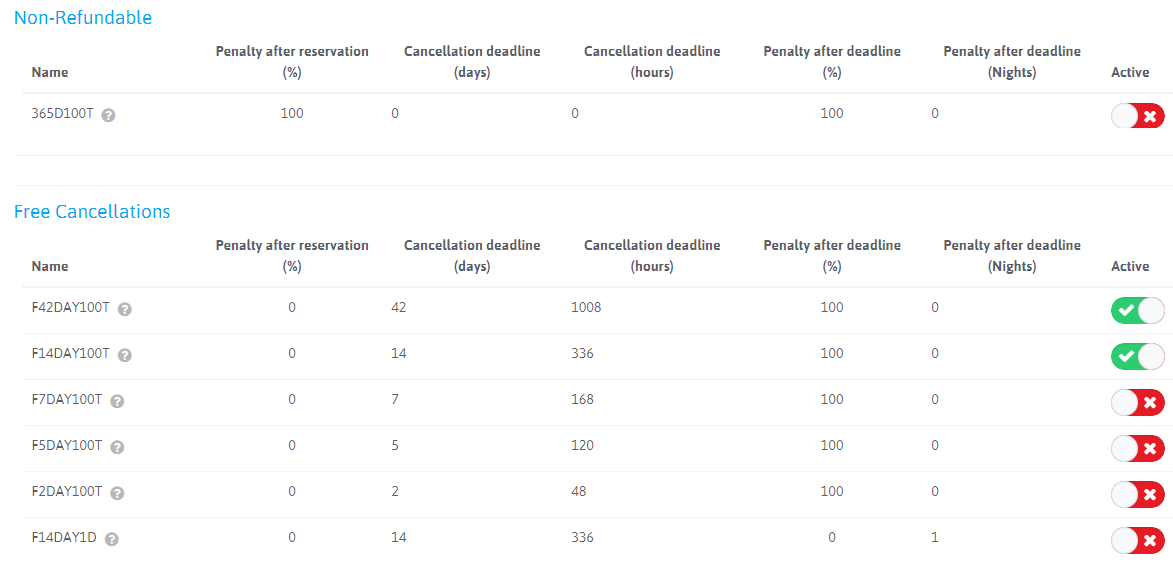
The columns indicate the rule indicators:
- Penalty after reservations (%): The size of the penalty in percentage
- Cancellation deadline (days): Duration of cancellation in days
- Cancellation deadline (hours): Duration of cancellation in hours
- Penalty after deadline (%): The amount of the penalty for cancellations after the deadline indicated in the column “Cancellation deadline (days)” in percentage.
- Penalty after deadline (nights): The amount of the penalty for cancellations after the deadline indicated in the column “Cancellation deadline (days)” in days.
- Active: Cancellation policy activity; it is offered in the rate settings.
When you click on ![]() specified decryption rules.
specified decryption rules.
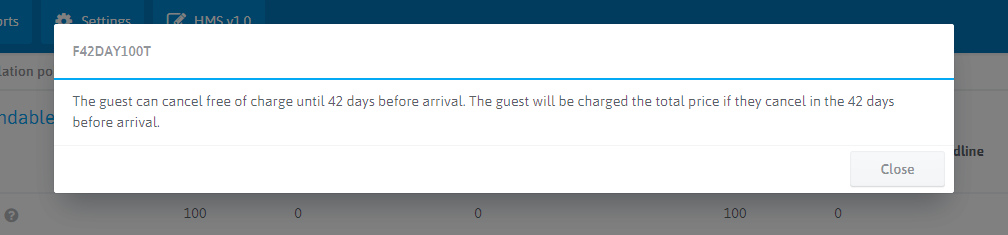
Subsequently, they must be added to the rate settings. Rules will be displayed only on the booking engine.
To create such rules on the sales channels, you need to contact the channel account manager to make configurations.