This section, if necessary, indicates the age of children who will be accommodated in additional places for children. Will be displayed in the rate settings and taxes and fees settings.
To create an age range, click the button ![]()
In a new window, in the “Age range” field, specify the name in free form, for example 0-5, 0-15, then click on the button ![]() an additional field will appear, in which you must specify the age in numbers. If necessary, repeat the steps to create all age parameters and click on
an additional field will appear, in which you must specify the age in numbers. If necessary, repeat the steps to create all age parameters and click on ![]()
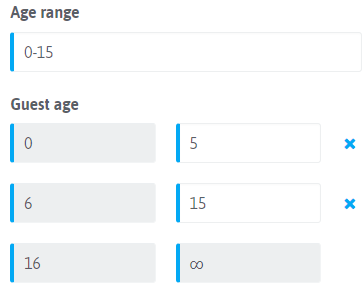

 Русский
Русский Polski
Polski Español
Español ქართული
ქართული Українська
Українська