Enter general information and location geodata.
Information from this section is sent to the AirBnB sales channel when two-way synchronization is activated, also displayed on the online booking engine.
- “+” : If you add accommodation objects to different addresses in one account, then using this function you can create a description for each object separately.
- Property name: Specify the trade name of the property in English.
- Dwelling type: Select a type from the list provided corresponding to the accommodation object.
- Property type: Select property type from the list.
- Street: Specify the full address, starting with the street name, including the house number, separated by commas.
- Additional information: Filled in if the name in the column “Street” is too long.
- City: Specify the name of the settlement.
- State/Province: Indicate state
- Zip code: Indicate Zip code
- Country: Select a country from the list
- GPS coordinates: Specify the object’s coordinates (latitude and longitude). You can find the coordinates HERE (In the new window, enter the address in the search bar and click “Search.” On the map, right-click on the street name and in the window that appears, select “What is here.” In the new window copy the coordinates and paste into the system).
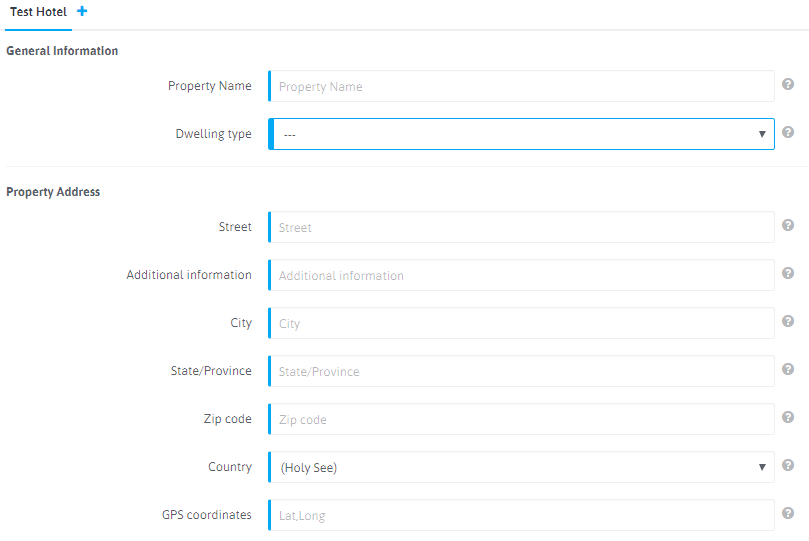
- Phone: Specify the official phone number of the property starting with the country code.
- Email: Specify the official email address of the property
- Web-address: Specify the official website of the property
- Star rating: Choose a star from the list (required)
- Check-in time: Choose a standard check-in time
- Check-out time: Choose a standard check-out time
- Time zone: Select the administrative time zone according to which the official time is set at the property.
- Logo: Download the property logo
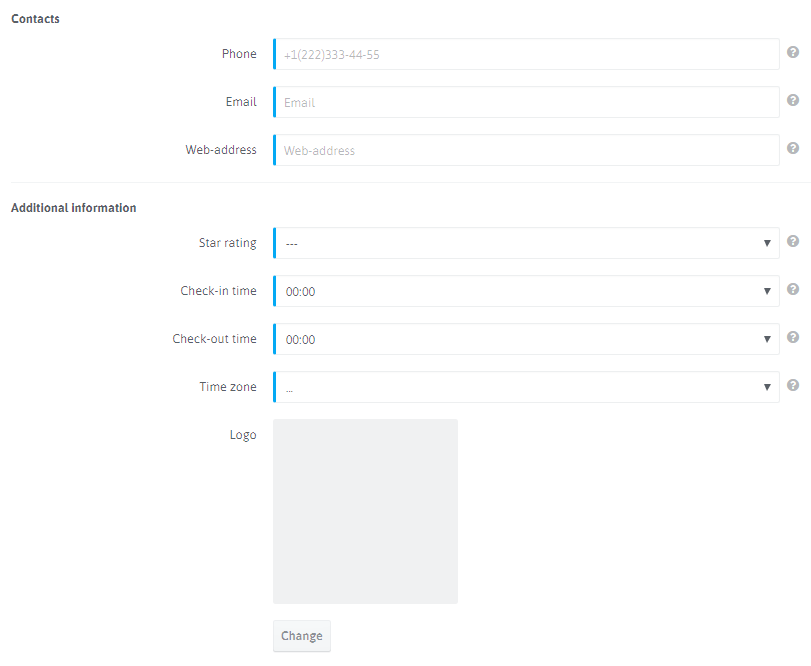
After entering the information at the end of the page, click Save