The WiFi module is designed to control the access of guests and employees to the Internet.
Some providers have integration with property management systems (PMS), which allows you to restrict access to the network by involvement in the property. The OtelMS solution allows you to authorize only guests and employees of the property.
Supported hardware:
- Mikrotik routers with RouterOS and the ability to configure hotspot.
- Cisco WLC routers
- Cisco Meraki routers
- Ubiquiti routers
Module activation and configuration:
The module is active for all customers in the premium package. Possible point switching of the module, with a separate purchase of the service.
Configuration:
Make sure the module is active:

- Enter the name of the network (it will be displayed on printed vouchers) and the address of the website to which the guest will be redirected upon successful authorization (accommodation facility website, social networks, other advertising page – at the choice of the hotel).
- Activate voucher printed form
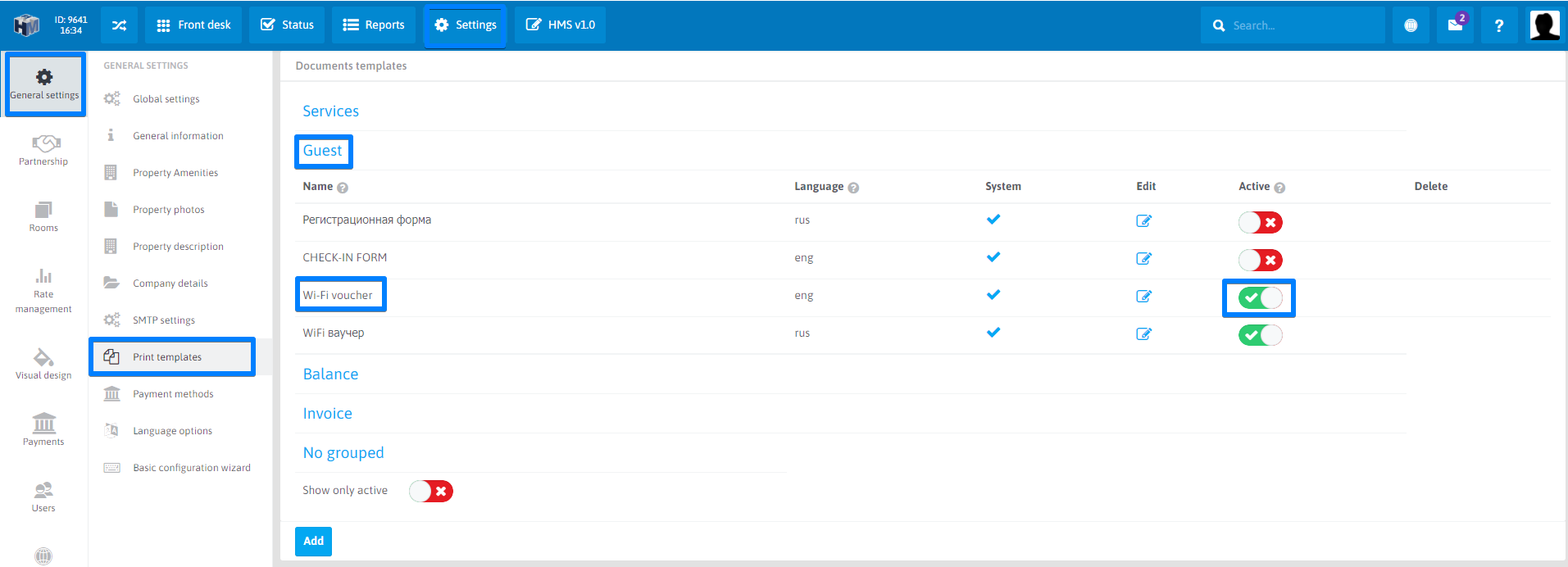
*** When configuring the router, a representative of the accommodation facility can enter resources that are available without authorization (undesirable), as well as prohibited resources.
Working with pin codes
The PIN code is provided by the property administrator or other authorized person.
IMPORTANT! One PIN code is provided to one individual
On the booking folio, each “guest” has a button for generating a voucher,

as well as a button for viewing the pin code of already issued vouchers on the “Wi-Fi User Authorization Report” page.
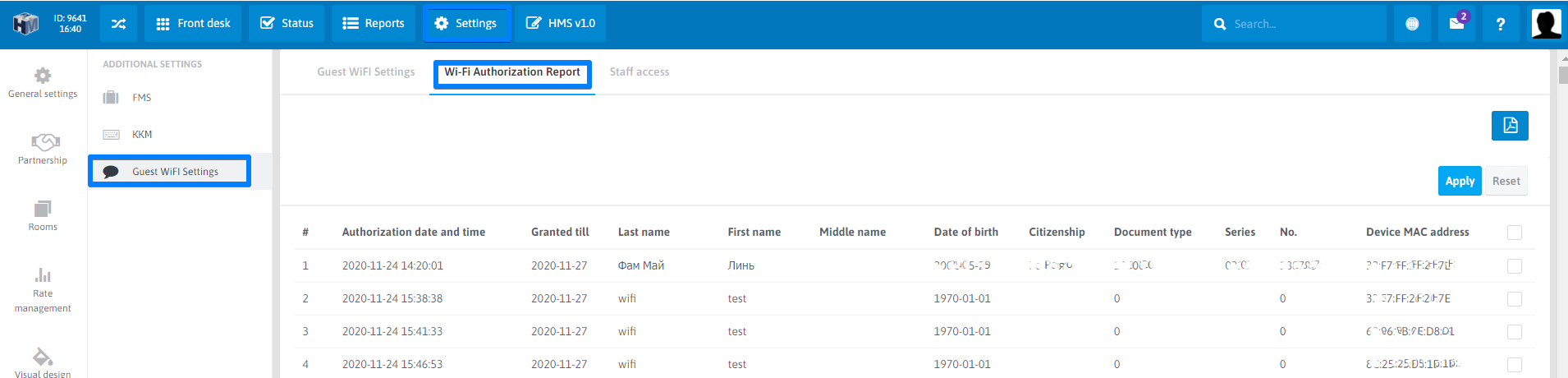
The report is needed in case of a requirement to provide information about Internet users by law enforcement agencies (Ministry of Internal Affairs, FSB, others).
On the “Employee Access” page, you can generate pin codes for the employees of the accommodation facility. Employee authorization is also required.

 Русский
Русский Polski
Polski Español
Español ქართული
ქართული Українська
Українська