With the Суточно.ру channel, it is possible to synchronize availability calendars in the ICal format.
Availability information is updated every 15 minutes. |
To make synchronization you have to:
In the OtelMS system Go to:
- In the “Edit” column, click edit
 in front of the room you need
in front of the room you need - In the information window that opens, find the item “Room availability calendar (Ical)” and check the box for activity
- Below with the help of right mouse button copy the link address
- Click

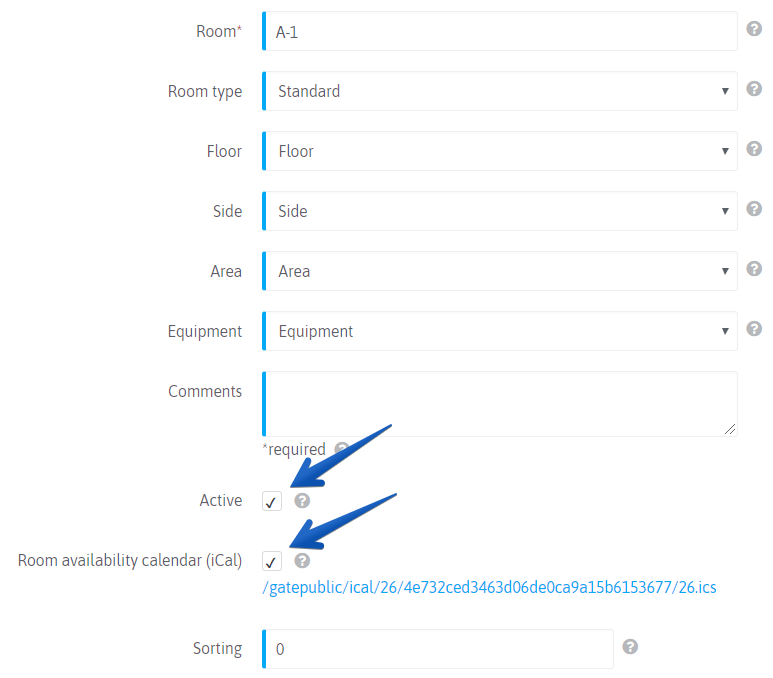
On the booking channel
Go to “My objects”, select the “Edit” menu for the object you need, then “Calendar synchronization”, paste the previously copied link into the field for importing data. Суточно.ру will use this link to copy data from the calendar.
Check the correctness of availability
In the future, when working with reservations from the Суточно.ру channel, they will need to be transferred manually. Prices must also be set manually on the extranet.
From OtelMS only the closing of dates booked in the system is provided. |

 Русский
Русский Polski
Polski Español
Español ქართული
ქართული Українська
Українська