| Second-factor authentication is an additional layer of account security. In addition to entering a password, you also need to enter a one-time code that comes to the email. This is how you confirm your identity. |
The one-time code is valid for 7 days, after which you will need to authorize again. Thus, with second-factor authentication, your accounts are immune to cybercriminals.
To pass authentication, you need to log in:
- On the start page, enter your username and password and click

Important! The login to log into the account must be an email address through which you can authenticate, otherwise it will not be possible to log into the account. |
- The next step will open a window where you have to specify a code to confirm the authentication

- An email with the subject “Please confirm that this is your account” will be sent to the specified email, which will contain a one-time code for entering the system.
If confirmation or password emails do not arrive for a long time, be sure to double-check the “Spam” folder of your email inbox.
From the user HMS OtelMS Support <noreply@mailing-service.otelms.com> an email will be sent with the text:
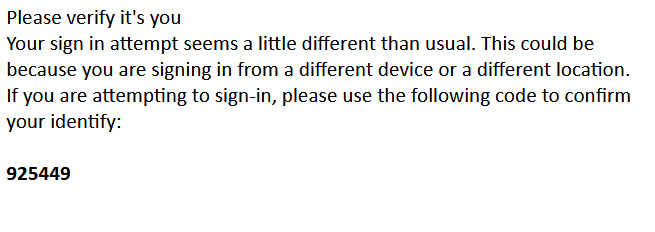
- Copy the code from the email, paste it into the field on the authorization page and click the “Confirm” button, after which you will be logged into your account.
We also strongly recommend that you revise the login details of all employees of your accommodation by creating a personal login for each employee (the employee’s personal or corporate mail should be unique, and only an employee who will subsequently be personally responsible for these data and actions should have access to it. in the control system) and password. You can do this in your user settings.

 Русский
Русский Polski
Polski Español
Español ქართული
ქართული Українська
Українська