AirBnB account check
The function allows you to check in your AirBnB account such settings as currency, address, and others necessary to provide services to your guests.
For more details, it is recommended to contact the AirBnB support service.
AirBnB connection
- Go to the appropriate menu section by following

- Confirm all your actions


Important! If the page for the OtelMSApp connection agreement does not appear when you click the “Connect with AirBnB” button, you need to
log in to the personal account of the AirBnB and go through the steps to activate the connection. |
After confirming the connection, 2 blue buttons should appear
“Deactivate” and “Refresh token”.

Go to the appropriate menu section by following:

Set the source, inventory queue, rate, restrictions rule, version 2.0 – Click on the “Save” button.
Attention! For a correct connection with the Airbnb website, the cost of a room must be at least $10. In this case, we recommend to create a separate rate for this channel with a cost higher than $10 or $10 (or equivalent to the hotel’s currency).
The list of rooms
Go to the appropriate menu section by following:

Click on the room type name, an additional menu will open

For every room type:
- click the “Edit” button

- specify the accommodation type, the cancellation policy, the cleaning fee, the amount of the deposit, the extra bed fee (regardless of the season), release time (how many hours before check-in a guest can book your accommodation – 0-24, 48, 72 or 168 – only these values), the ability to make a reservation request for a period shorter than the release time, % discount for bookings from 7 or 30 days.
- click

For every room type you need:
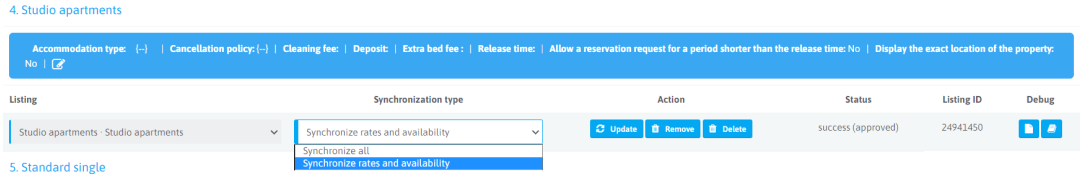
- select “Create a new listing” or expand the list and, if there is a listing from the AirBnB extranet, link the OtelMS listing to the existing one on the channel
- select “Synchronization type” (“Synchronize all” type – will allow you to manage all information through OtelMS (photo, description, prices, availability and restrictions); “Synchronize prices and availability” type – will allow you to manage only prices, availability and restrictions through your OtelMS account (you will need to change the photo and description in the AirBnB extranet).
- click the “Publish” button
- Wait for the notification that the data has been sent
In the “Show imported data” ![]() section, you can view what was sent.
section, you can view what was sent.
The listing ID and the status “success (approved)” are displayed
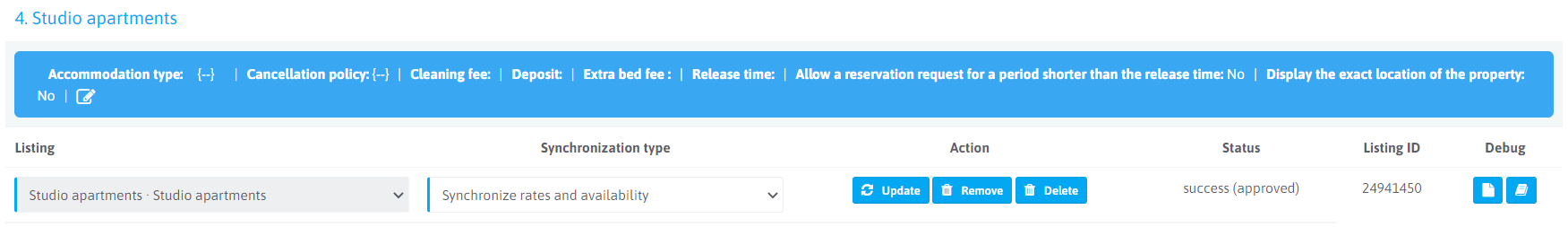
Checking listings on the extranet.
To check the information, go to the AirBnB extranet, select “Host” – “Your accommodation”.

Click on the listing name
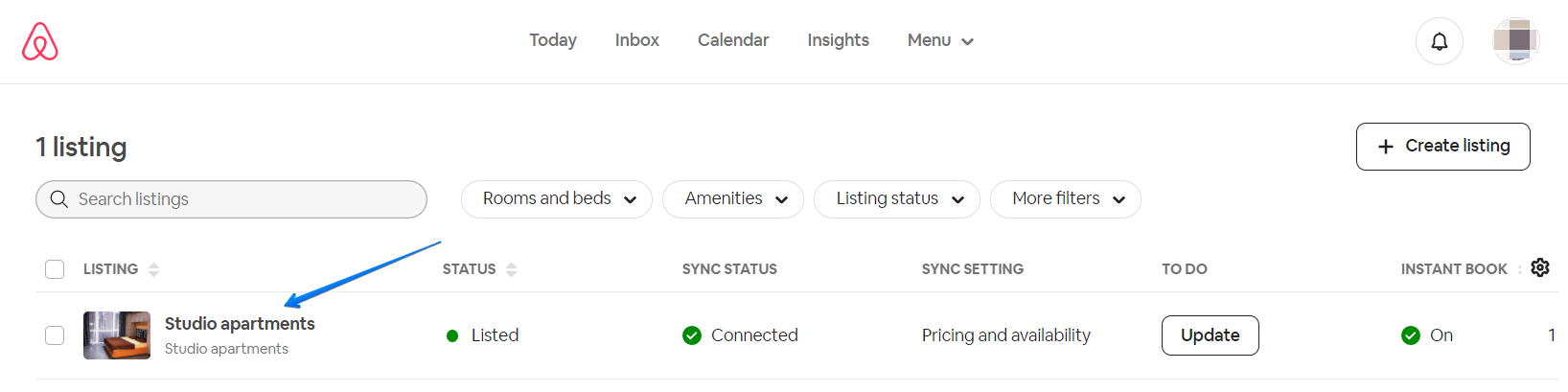
Switch to view mode
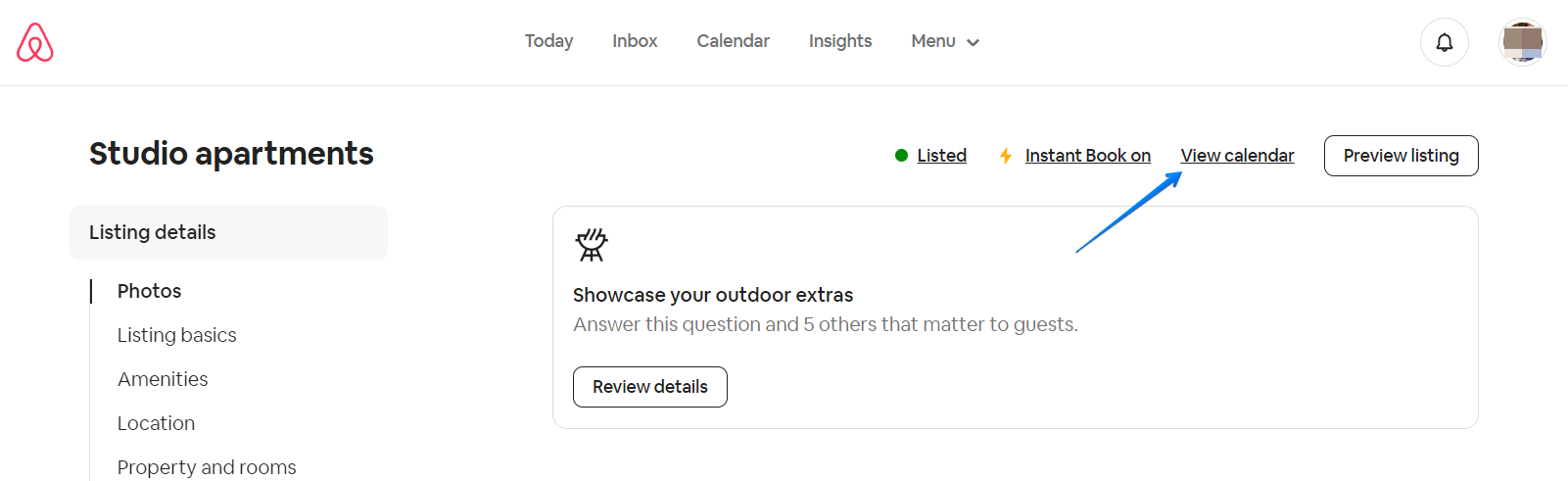
In the view mode, check the description, photo.
In the “calendar” section, check the rates and availability.
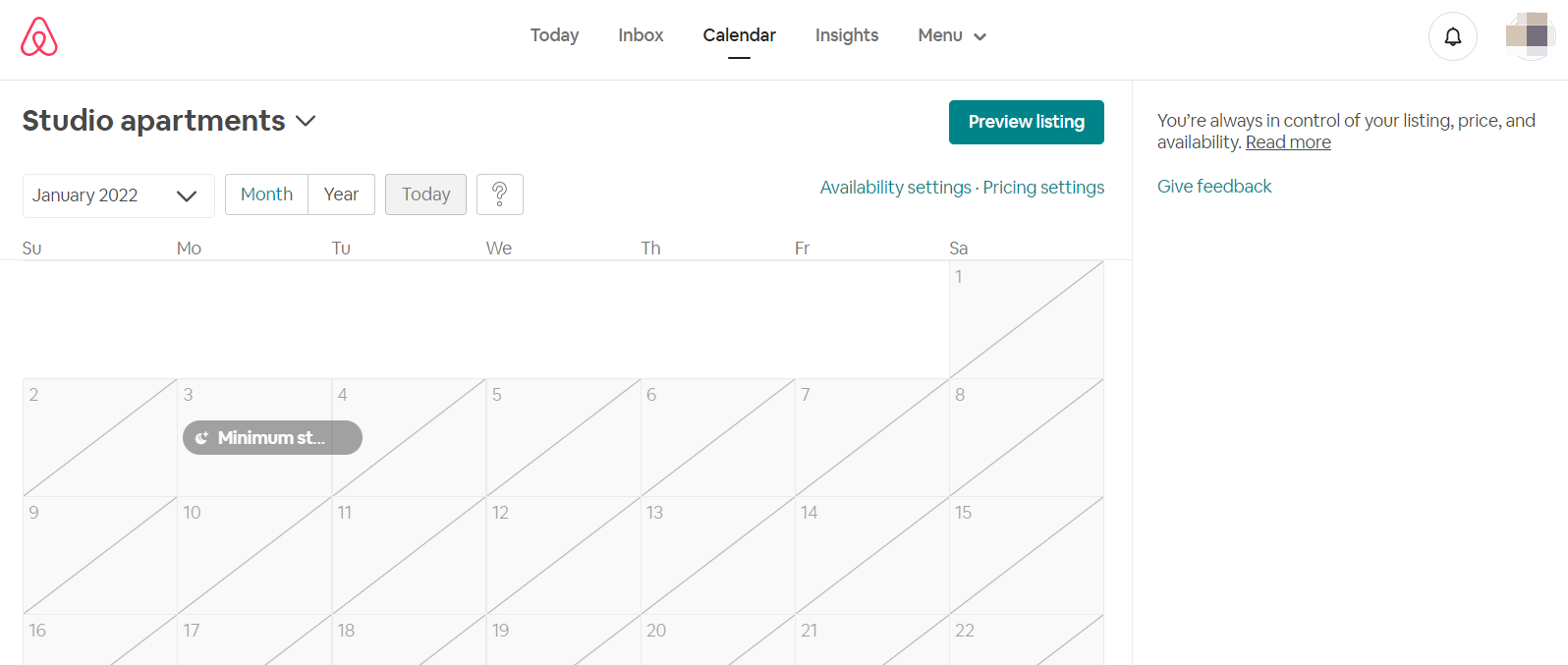
You need to check through the “view” mode for each listing separately.
Please note that listing control will only be provided for connected listings. All reservations from unconnected listings will not be placed in OtelMS PMS.
The basic rules of working with the channel can be found here