To start working in the system, there are three simple steps:
- Registration
- Email confirmation
- Setting up the system for the required object
Registration begins with a visit to the company’s website: otelms.com
On the website, click on the “Try for free” or “Get access” button and fill in all the required fields on the page that opens.
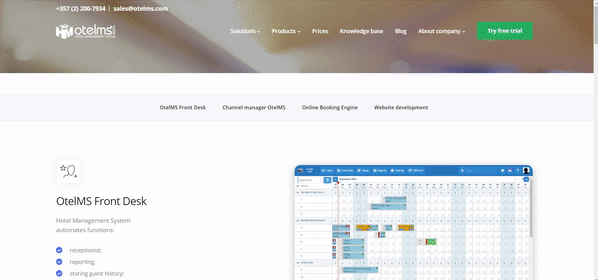
Let’s look at the proposed fields in more detail:
- Name – indicate your name in this field
- Surname – indicate your surname in this field
- Your email – indicate your email address in this field. Carefully check the specified address, as on this address the email with confirmation of registration will come.
- Password – indicate your password in this field
- Confirm password – indicate your password again in this field. Passwords must be identical. Please note that in the future you will need this password to access your account. Therefore, it’s recommended to remember or write it down.
Important! There should be no spaces in the password field. It also makes sense to double-check at the beginning and at the end. |
Confirmation of registration from our company can get into the Spam folder. Be sure to check the spam folder if confirmation of your registration does not come for a long time!
- Phone number – indicate your valid international phone number in this field. Your personal manager will call back to this number immediately after registration.
- Company/Hotel – enter the name of your accommodation facility in this field – hotel, hostel or apartment. You can also indicate the name of your legal entity in this field.
- Hotel name (eng) – enter the name of your accommodation facility in english in this field. From the value entered in this field, a unique link will be formed for logging in later. For example, if the hotel is called “Hotel by the Sea” – you should write in this line: “otelumorya” or “hotelbythesea”. Your individual link will look like otelumorya.otelms.com (this link must be entered in the address bar of the browser for authorization).
- Language – In this drop-down menu, select the language you prefer. The system interface will be displayed in this language.
- Promo code – in this field you must specify the promotional code (if available).
After all the fields have been filled in, click the “Send” button.
Expect an email confirmation and a call from a personal manager who will coordinate all the next steps with you.

 Русский
Русский Polski
Polski Español
Español ქართული
ქართული Українська
Українська