The additional module “Reputation” is designed to display the rating of the property on the Booking.com website. It allows you to display existing reviews from Booking.com website on the online booking engine to attract more guests.
Working with reviews also allows you to evaluate the quality of the guest service and improve it to increase the number of sales.
To activate the “Reputation” module, you have to submit an application through the “help” section.
The rate for using the Reputation module is indicated on the system website. For more information, you can contact your account manager or clarify information through the “Help” section.
The active module has been replaced on the system control panel.

Consists of two subsections:
- reputation
- reviews list
Reputation
The page displays OTAs widgets, ratings from which can be viewed on the online booking engine

The rating in the Booking.com widget is displayed according to the data recorded on the connected Booking.com accounts on the extranet.
Guest reviews from direct sales (including online booking engine) and AirBnB channel are currently in revision and will be available soon.
The ability to sort reviews by the following filters has also been implemented:
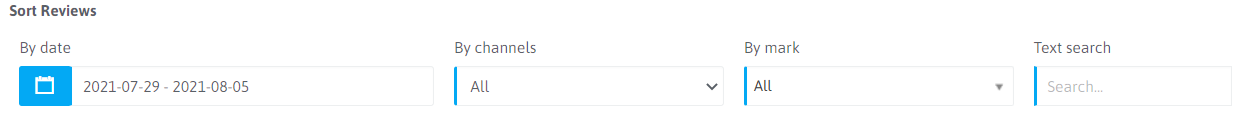
- By date – filtering by the period of the guest’s stay
- By OTAs – select one from the list, or display booking reviews from all specified OTAs
- By rating – displays reviews that have only the rating selected from the list
- Search by text — selection of reviews by context.
By clicking the gear ![]() you go to the menu for updating the data by estimates.
you go to the menu for updating the data by estimates.

The table shows the OTAs display settings, the number of reviews, the average rating, as well as the ability to update rating data both for one of the listed channels, and for all at once.
Reviews list
The list of reviews is formed on the basis of those reservations that are in the system.

The list of reservations can be formed by applying filtering:
- Check-out date range
- Booking
- Review status – select from the list “All”, “Reviewed” – bookings with reviews. “No review” – orders in which there is no review. “Pending review” – have sent a request for review.
- Score – filtering reviews with a selected rating.
To send a review request, you have to:
- have language settings in the system
- have a question setting for review in review settings
- a completed guest card in the order folio (email and citizenship are required)
To send a request for review, you have to to click on the button ![]()
After that the button changes and a new status “Request has been sent” appears:
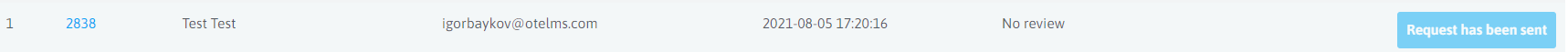
The guest receives an email, the subject of the email contains the name of the accommodation facility, and it is suggested to leave an opinion in the body of the email.

When you follow the link, a question form opens.
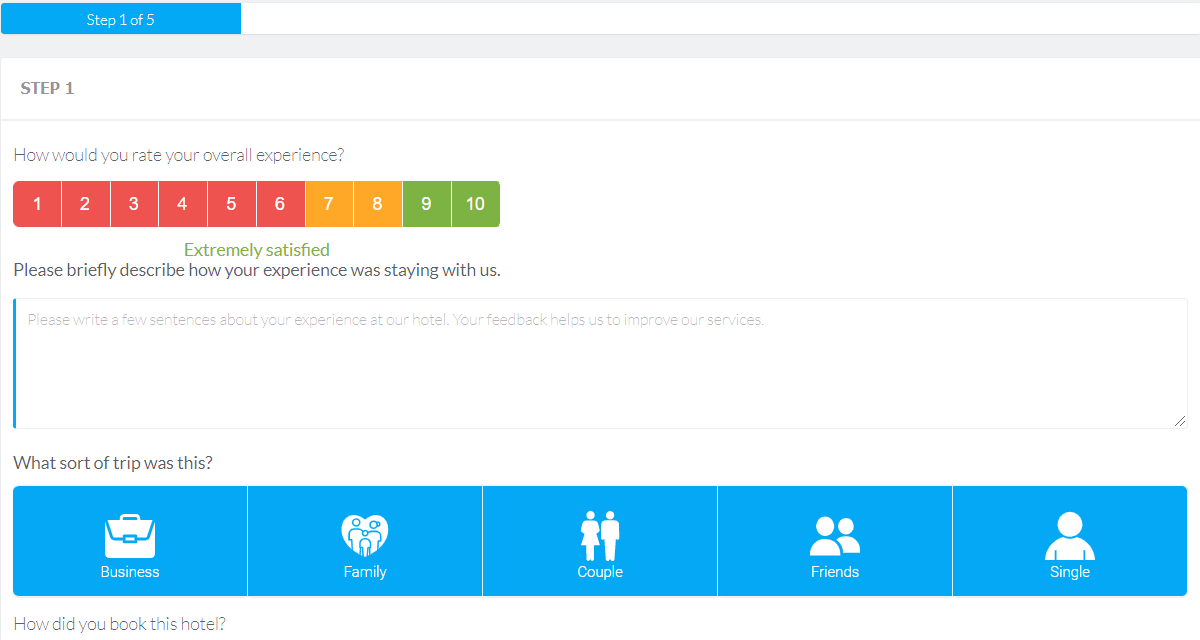
After answering all the questions and sending a review, the status changes in the system, and the rating that the guest has set appears.

By clicking on the “View” button, you can see the detailed answers.
The setting for reviews is located in the section:
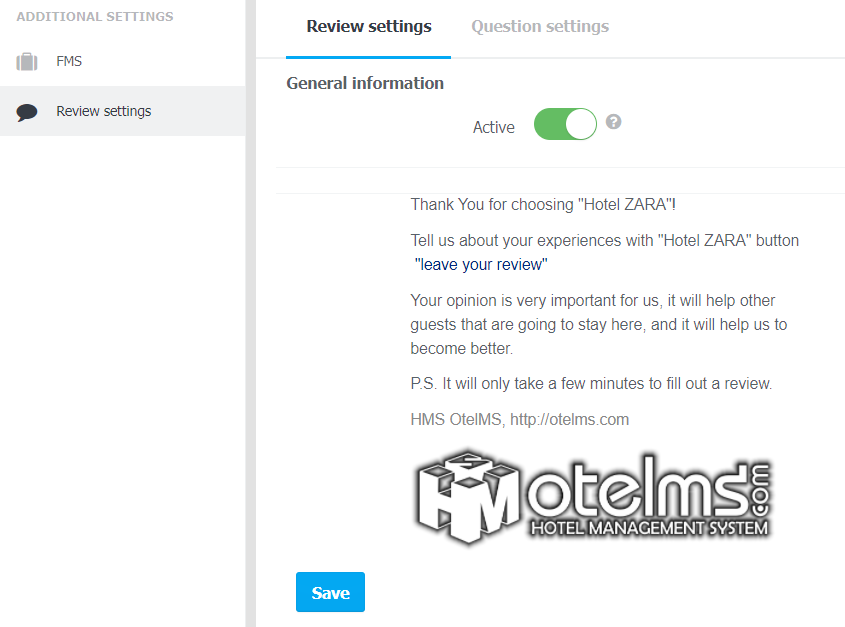
The first tab, Review settings, contains the template for the request sent to the guest’s mail.
In the Question settings tab, you can activate those questions that require feedback.

 Русский
Русский Polski
Polski Español
Español ქართული
ქართული Українська
Українська