This instruction applies only when working with orders that are created on the Front desk manually.
ATTENTION!!! ORDERS GETTING OUT FROM SALES CHANNELS CANNOT BE CANCELLED IN THE SYSTEM. WITH CANCELLATION OF AN ORDER IN THE SYSTEM, THE ORDER WILL REMAIN ACTIVE FOR THE SALES CHANNEL AND ALL THE COMMISSIONS ON THIS ORDER WILL BE CALCULATED.
The cancellation function is used if the guest has refused to stay and there is a need to open a room for sale. To cancel the order and remove it from the Front desk you need to change the status.
![]() The “Booking cancellation” button is in order preview mode.
The “Booking cancellation” button is in order preview mode.
Click the button, then in the dialog box “Cancel the order”, if necessary, specify the amount of the fine in the field “Fine”, specify the status of canceled or no-show, if necessary Comment and click the button 
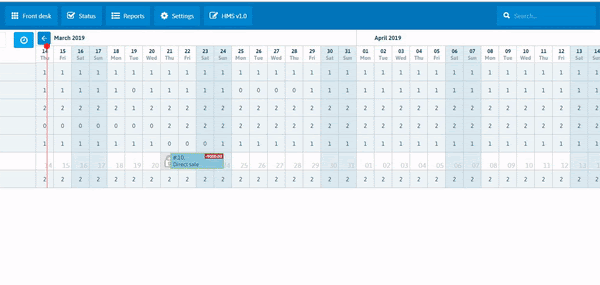
IMPORTANT! The “Cancel” button is displayed only if the order is in the “Reservation” status.
To change the status of the reservation, you should find the reservation on the Front desk, click on it and, in the opened menu, click on the button 
Here, in the upper right corner of the screen, there are functional buttons responsible for changing the status of a reservation. The purpose of these buttons changes depending on the current reservation status.
 Cancellation of the order as in the preview mode
Cancellation of the order as in the preview mode
 Cancel previous status
Cancel previous status
 Recover a canceled order
Recover a canceled order
If the order already has the status “Check-in” or “Check-out”, then to cancel the order, you must cancel the previous status.
In the preview menu, you can either “Cancel”, or change the status of this order to “Check-out”.

When viewing an already “Checked-out” reservation, you can “Cancel check-out” by returning this reservation to the “Check-in” status.
All canceled reservations are saved in the system in the Reports section.
It is possible to recover orders for Front desk, by pressing the recover button. Regardless of which source received an order in the system. The channel is not notified of the recovering of “its” booking.
The order is recovered on the same date and room type that was made in the order at the time of cancellation. If after pressing “Recover” button the notice “Apartments are occupied” is displayed, then a new reservation has already been created for these dates.
In this case, you can edit the order and restore it to another room or room type.

 Русский
Русский Polski
Polski Español
Español ქართული
ქართული Українська
Українська